Google DoubleClick Search: Attribution
DoubleClick Search advertisers want to use attribution modeling when setting up bid strategies and for reporting on the impact of generic and specific keywords for paid search ads. After Google released this feature in mid-2014, adoption rates continued to be low - around 2-5% - through the end of 2014.
Project Duration
This project started in December 2014 and released to DoubleClick advertisers in September 2015.
My Role
I became the lead designer by attending research sessions and by creating a design proposal to revise and improve the interaction design for the attribution feature. This design proposal was presented with the research report findings.
Explaining Attribution Modeling
With any enterprise application, it is necessary to understand the concepts of the product feature or user workflow prior to creating wireframes, storyboards or UX layouts. Below is a graphic that explains the difference between an attribution model for first-paid search interaction and last click.
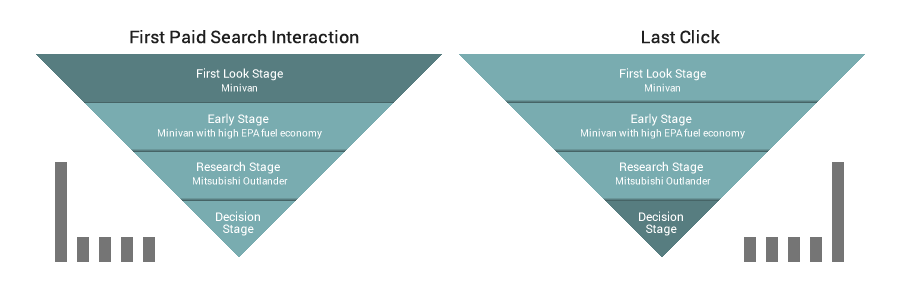
Comparison between first-paid search interaction model to last click model
Before developing the attribution model feature, DoubleClick Search used last click attribution model as the default model for all reports and for bid strategies. Many advertisers need to understand the path that a user takes to a sales conversion - from generic keywords to specific keywords. This understanding helps large advertisers and advertising agencies justify applying campaign budgets to generic keywords. The starting point in a user’s search for a major purchase could be significant. Missing a starting point could result in losing a sales conversion.
Initial State - After First Release
Six months after this feature’s release adoption rates were still low - between 2% - 5%. This is a critical user journey for large advertisers and advertising agencies. Engineering and UX wanted to understand what was hindering adoption for attribution modeling. The UX researcher initiated a series of customer talk sessions. Engineers and UX participated in these sessions and discovered many significant issues that DoubleClick Search advertisers were experiencing.
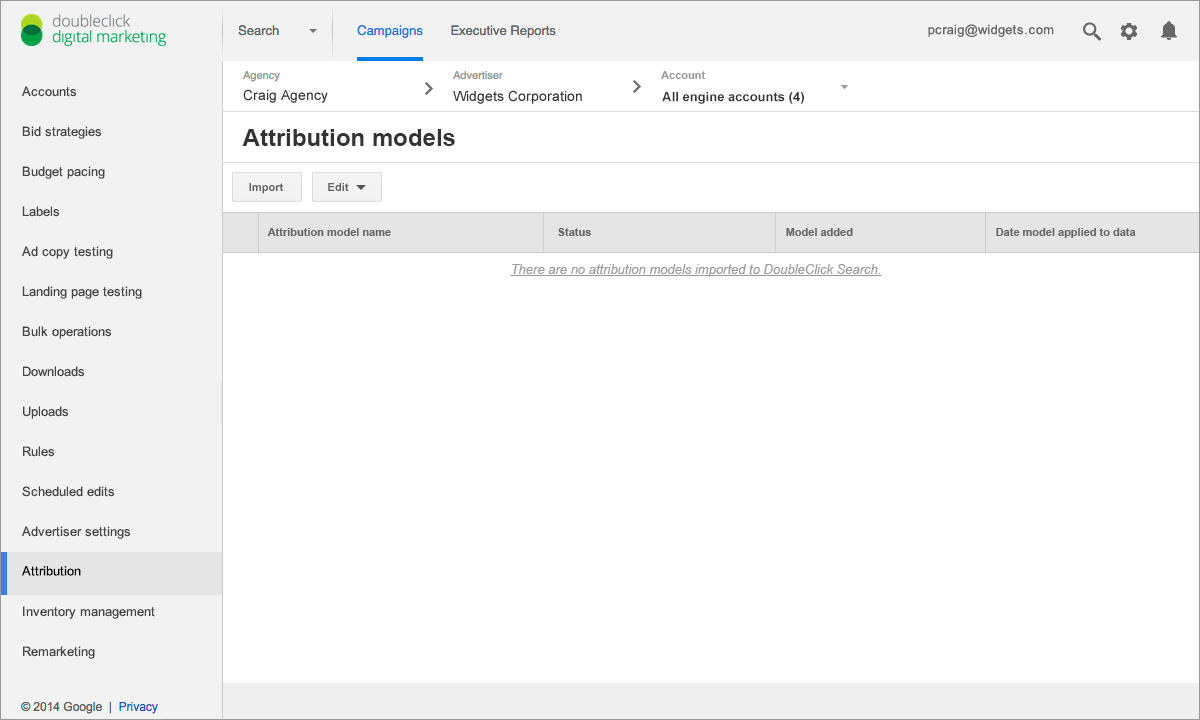
Landing page after first release of Attribution feature
The above screen was the landing page for release 1 of the attribution feature. There was no information on this page that described attribution modeling or about how to start using attribution modeling. From the research sessions, we discovered that DoubleClick Search advertisers did not understand:
- How to add a model without changing their data
- Different types of attribution models
- How to add attribution model data to their reports
- Impact attribution models could have on their reports
Design Challenges
After these research sessions, I investigated Google Analytics and DoubleClick Attribution. From these applications, I discovered key interface elements that would improve DoubleClick Search’s interface. I created wireframes to show these improvements and also modified icons from Google Analytics for each attribution model type. These wireframes were presented with research findings report. Product management and the engineering team agreed to these UX improvements as a PE Fix-It project. PE Fix-It is Google’s Product Excellence initiative to improve critical user journeys.
Button Name for Adding Attribution Model: Large advertisers often edit client accounts using bulk-editing processes for adjustments and additions by importing spreadsheet data. This data has a direct impact on changing campaigns or ads for client accounts. These users were reluctant to import an attribution model because they were not sure whether or how it would change the client’s data. I persuaded the product team to change button text from “Import” to “Add model”. Changing the button name clarified the action being performed – client data was not being changed.
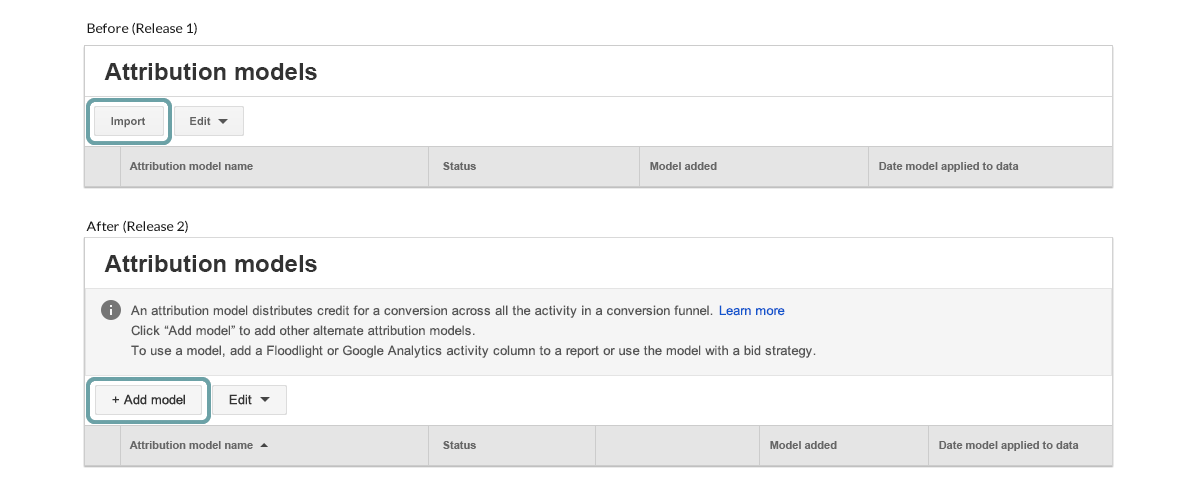
Before and after appearance for adding an attribution model
Starting with Pre-Loaded Attribution Model: Initially the engineering team thought that it would be too expensive to pre-load attribution models. This data might consume too much space on a client’s servers. After listening to users, the engineering team realized that it was necessary. We started a discussion about the best default for a pre-loaded attribution model.
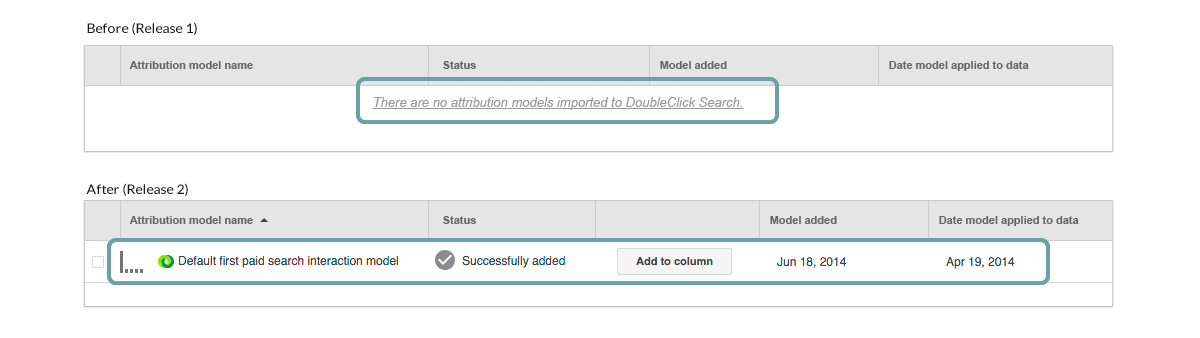
Before and after appearance for pre-loading attribution model
During the customer talk sessions, we engaged DoubleClick Search advertisers multiple times - to understand their issues with this feature. In the first sessions we learned how users were thinking about the attribution feature; what was hindering the adoption of attribution modeling. Before the second session, the engineering team uploaded an attribution model to the customer’s account. Since the first paid search interaction model used a reverse funnel from DoubleClick Search’s default model (last click model), we decided to use that attribution model type. The second session was closer to a training session for the advertisers; however we did learn more about how to improve interaction patterns. We followed up with a third session and also another attribution model; usually a model requested by the user.
These sessions convinced the engineering team to allow at least1 pre-loaded attribution model for each DoubleClick Search customer. We also realized that the first paid search interaction model was a good option for the default pre-loaded model. The user can always remove attribution models, if it is not being used.
Attribution Model Icons: Icons from Google Analytics were revised for usage in DoubleClick Search. DoubleClick users typically use Google Analytics; so reusing these images reinforces understanding and usability. These icons give a clear visual picture for each model type. Icons were modified to work with DoubleClick’s visual language.
Attribution model icons - Material icon style
Reusable Fly-Out Cards: Fly-out cards were created to give users in-context help about each model and when to use it. The UI text was already used in DoubleClick Search’s help system. Each fly-out card has the model's title with related icon, a brief explanation of the model and suggestions about when to use the model. These fly-out cards were used in every location where users select an attribution model.
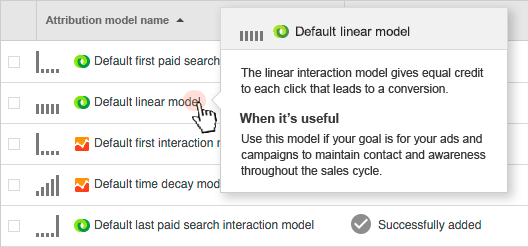
Fly-out card for Default Linear model
Workflow Improvements
A significant improvement to the workflow was making the process easier for adding an attribution model to a report. After an advertiser adds a model, it may take up to 24 hours before the attribution model is available to be used. Notification is sent when the model is available. The user may visit the Attribution landing page to verify that the model was uploaded. At that point, the user will want to add the model to a report. The next steps to add an attribution model are difficult and gnarly. The below workflow chart shows this user journey.
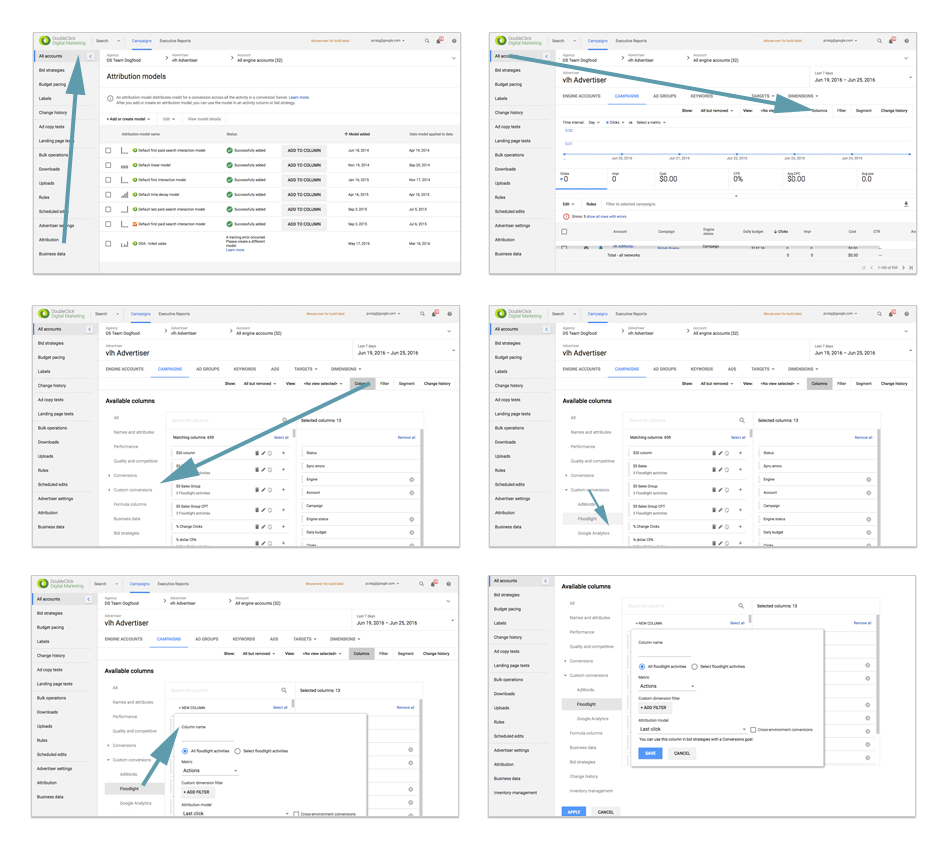
Workflow before improving user journey
To create fewer steps for this user journey, an “Add to Column” button was added to each attribution model. This created a 1-click process to add a new Floodlight analysis column with attribution modeling to an advertising report.
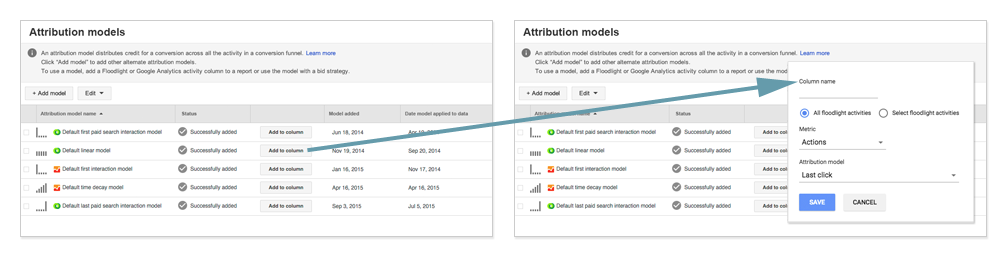
Workflow after improving user journey
Outcome
After UX improvements were released, adoption rate increased 25%. The below chart shows the increased usage of attribution modeling when setting up bid strategies. The large spike in late 2015 was when this feature was released for all DoubleClick Search advertisers. After initial usage, advertisers refined how and when attribution modeling was used when setting up bid strategies. By mid 2016, adoption rate was about 25% higher than the adoption rate in late 2014. This work impressed the senior engineering director by demonstrating the importance of good interface design for successful feature adoption.
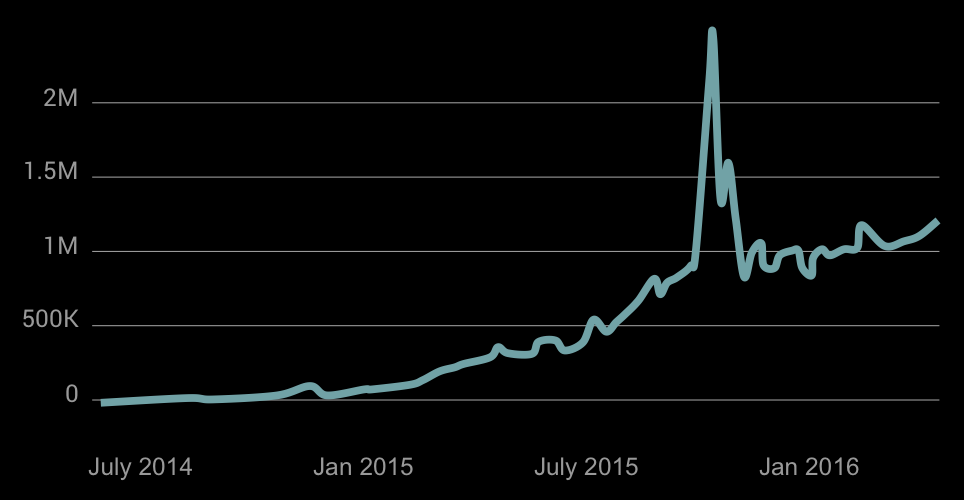
Bid strategy spend by day using attribution modeling
“When I am working on a problem I never think about beauty.
I only think about how to solve the problem.
But when I have finished, if the solution is not beautiful, I know it is wrong.”
— Buckminster Fuller
![]()
